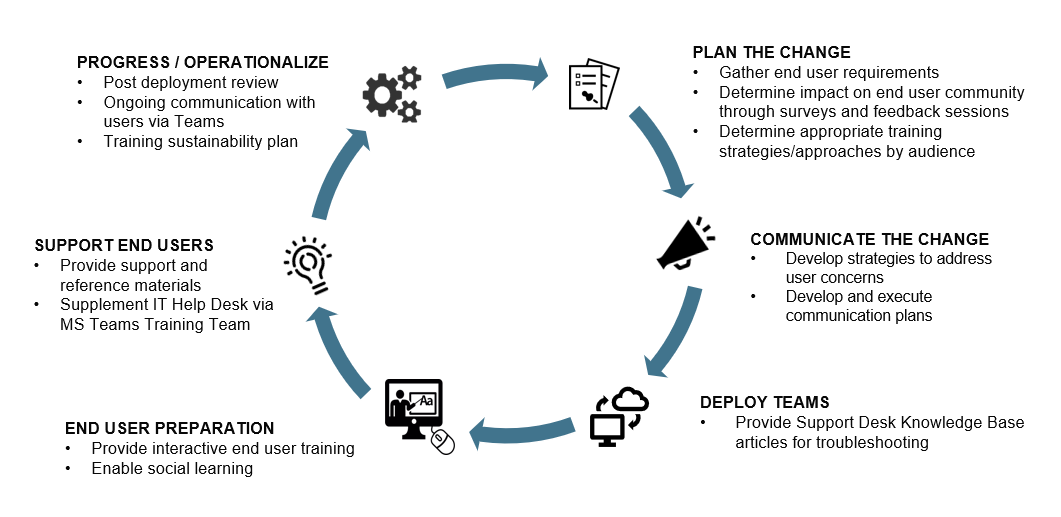Microsoft Teams Strategy for the Enterprise
Pros, Cons, and Deployment Best Practices for Microsoft’s Collaboration Platform
Burwood's Take
If you’re invested in Microsoft licensing, supporting work-from-home users, or thinking about next steps for your voice infrastructure, a Microsoft Teams integration or migration may be right for your enterprise.
Microsoft Teams is quickly growing among enterprise businesses as a collaboration platform of choice. The reason is obvious: most enterprises use Microsoft in some way already, for basic email, O365, or SharePoint. From here, it’s natural to consider expanding to the Teams platform for chat, file sharing, and more.
How does Teams stack up? And what should you watch out for? We asked our top collaboration experts to share their best practices and tips for Microsoft Teams, including:
How to make the best decision for your business
Platform strengths and weaknesses
Deployment considerations for security, networking, voice technology and more
Read on for their expert feedback.
Burwood Group Microsoft Teams Experts
Our collaboration consulting team includes expertise in design, deployment, integration, and training for the Microsoft Teams platform.
Bryan is the Director for Burwood’s Collaboration consulting practice. He is skilled in voice and application infrastructure design, integration, and deployment.
Ed leads Burwood’s Video Transformation practice. He creates in-room video collaboration solutions incorporating Microsoft, Cisco, and Zoom technologies.
Andrew is a Senior Training Consultant with Burwood. He is an expert in creating customized user training programs that ensure technology investments are adopted.
What Makes Microsoft Teams Special?
Microsoft Teams is a business communication platform developed by Microsoft. From a competitive standpoint, it’s comparable to Slack or Google’s G Suite. Teams is part of their Microsoft 365 (M365) family of products (which includes Microsoft Office, Windows 10, and more).
Microsoft Teams’ purpose is to facilitate team collaboration in a single place. The platform’s primary capabilities include:
Source: Gartner November 2020
Gartner ranks Microsoft Teams as a market leader in their Magic Quadrant. Microsoft’s rapid feature rollout pace and integration with other applications are significant advantages.
Chat: Teams includes group or one-to-one messaging including GIFs and emojis.
Meetings: You can enable video conferencing for groups of any size, from two to 10,000 participants.
Calling: Teams is not only a collaboration platform, but a UCaaS (Unified Communications as a Service) platform as well. You can make and receive calls directly within Teams, including some advanced features like call transfers, cloud voicemail, and group calling.
Collaboration: Within Teams you are able to store, share, and edit files within the platform using Microsoft Office apps (Excel, Word, etc.).
Microsoft Teams is a cloud-based platform. It is also a software as a service (SaaS) platform, with a monthly cost per user pricing structure. But because of its foundation in the Microsoft 365 platform suite, Microsoft has made the choice to include Teams access for “free” to enterprises already signed up for M365 licensing. With many enterprises already investing in Microsoft licensing, this makes Teams special: it’s ready-to-go at no additional cost for many businesses.
This “already included” access has been a blessing and a curse for many enterprises. On one hand, companies can rollout an enterprise-grade collaboration platform at little-to-no additional cost. On the other hand, an informal or hasty rollout can lead to challenges with user comprehension, system governance, and long term system success.
Is Teams Right for My Enterprise? The Challenge of Remote Work
Burwood's Take
If you’re already paying for Microsoft enterprise licensing, you should absolutely consider Teams as your collaboration platform. It’s an enterprise-class tool, comparable or better than competitive options like Slack. If you’re already using a competitive platform, consider your current satisfaction with user experience and integration capabilities. Your satisfaction level will indicate if spending time evaluating this new platform is a worthwhile exercise.
The need for a reliable communication platform for work-from-home employees has increased exponentially. We don’t see this need going away. Many companies are choosing a future that includes a permanent, hybrid approach to in-office and work-from-home employees.
If you’re planning to support remote workers for the foreseeable future, UCaaS functionality is especially ideal for facilitating employee collaboration. When you use Teams to replace your voice system for some or all workers, you eliminate the need for an on-premises voice infrastructure and phones.
Before you begin evaluating Teams, make sure you know:
What is your current investment in Microsoft enterprise licensing? Is Teams included, or would it require additional Microsoft costs?
What capabilities are critical to your end users in a collaboration platform? Chat, voice, etc.
What applications do your users already use that must be able to integrate with Teams? For example, Microsoft Teams can integrate with your existing VoIP infrastructure (or replace it, if you desire).
Platform Pros and Cons
As with all SaaS applications, Microsoft Teams users and administrators have developed their own opinions of the platform’s success and usability. Based on our experience as users and deployment/integration experts, we believe the following pros and cons are worth highlighting.
Platform Strengths
Document Collaboration: Teams provides an excellent experience for document editing and real-time, simultaneous collaboration among users. It leverages all of the Microsoft Office 365 apps that most enterprise users are familiar with (Word, Excel, and more).
It's important to look at what is working for your end users. Don't solve problems that don't exist. You can enhance current workflows and improve on existing capabilities without interrupting all productivity.
Bryan Buck, Practice Director
Integration Capabilities: The platform integrates very well with other systems such as WebEx, Zoom, and Salesforce.This enables enterprises to create seamless business processes that enhance user productivity and customer success. If you want to use Teams as a UCaaS platform, it can work in a hybrid format, integrated with your on-premises voice infrastructure.
Platform Weaknesses
The All-Important Search Bar: The Teams file and data organizational structure is heavily reliant on the interface’s universal search bar. This can be challenging for end users who are used to a more traditional file folder structure and search system.
Zoom vs. WebEx for Business
In the videoconferencing space, Teams is entering a market of established enterprise platforms and competitors. Two of these established platforms are Cisco WebEx and Zoom. In a recent blog post, we broke down the Zoom vs. WebEx comparison: security, pricing, and more.
Upfront Deployment Work: If your IT team doesn’t put upfront effort into planning Teams governance, structure, and user training, the system can very easily get out of control from a permissions and data sprawl perspective.
Fast and Furious Feature Rollout: Microsoft is quickly introducing new functionalities to the platform. This is great, but can also be challenging for administrators who are trying to keep users educated and using best practices. For the latest look at new developments, we recommend checking out their M365 Roadmap.
Deployment Best Practices: What You Need To Know
Whether you are new to Microsoft’s suite of products or you are treating Teams as a potential add-on to your already large Microsoft investment, there are important best practices to follow in your deployment process. Based on our experience working with various enterprises and Teams deployments, we’ve compiled a list of six Teams deployment best practices to keep in mind in your Teams journey.
Security
When you deploy Teams to your users, you’ll typically see an influx of users experimenting with the platform. One of the first issues we see is a real lack of auditing. Users are creating teams, creating channels, and adding content at an exponential rate. As this continues, you’ll see an increasing number of abandoned and duplicative teams in your platform.
We highly recommend creating an audit process and cycle. Something as straightforward as checking team names for possible duplications and reaching out to stakeholders for help cleaning up on a regular cycle can keep the system from sprawling out of control.
In addition to system auditing, you should know that Microsoft Teams has inherent security features that many administrators overlook. For example, the data loss prevention (DLP) governance policy is easy to turn on with minimal upfront work. If you have to meet a compliance requirement like PCI or HIPAA, this tool looks for data patterns to ensure you aren’t leaking sensitive information like credit card data.
In general: doing a little upfront work to plan team and channel structure guidelines and security feature turnup will go a long way.
Voice
Most Teams deployments begin with chat and document sharing as the primary functions, with some users trying out ad hoc video calls internally. From here, you can mature your system by expanding to voice functionality. There are two categories of using Teams for voice:
Audio Conferencing
When you use Teams without audio conferencing, you can host meetings only with a “click to join” button in the platform. You’ll have no dial-in functionality. With audio conferencing capabilities, you get dial-in functionality in the platform. This enables you to invite external users to your Teams meetings, or internal users who may not have access to the Teams client.
Enterprise Voice
With enterprise voice, you add PSTN functionality into Teams with the goal of replacing your existing voice solution (for example, Cisco on-premises VoIP). If you’re considering this path, the first decision to make will be your licensing model with MIcrosoft. From there, you need to consider how to give phone numbers to your users. There are multiple options for this, either via direct routing from another carrier or by using Microsoft’s calling plan. Lastly, you’ll need to consider hard phones vs. soft phones. Most enterprises we work with take a hybrid approach, with hard phones for critical in-office staff and soft phones for knowledge workers.
There’s a big difference between using Teams for audioconferencing, and using Teams for enterprise voice functionality. It’s critical not to confuse the two use cases.
Ed Kerstetter, Practice Manager
If you’re considering using Teams for some flavor of voice replacement, a gradual roadmap is possible. For example, Burwood works with many clients to integrate their Cisco voice and Microsoft Teams platforms for a hybrid, successful solution.
Contact Center
Microsoft Teams is not a Contact Center solution. It has some contact center-like functionality like call queuing and auto attendant, but we don’t consider this to be a mature contact center solution.
If you need a solution that provides a high level of consumer self-service and integration with backend data systems, you should consider a separate contact center application that can integrate with Teams (such as Cisco or RingCentral). Some integrations allow you to leverage Teams as the softphone, and there’s even the opportunity to embed contact center functions in Teams. This enables agents to live in Teams as their hub, but still rely on the contact center application functionality. And from a management perspective, your contact center solution will provide workforce management, call reporting, and more.
Collaboration Spaces and Rooms
There are two ways to outfit a collaboration space with Microsoft Teams:
Legacy Approach: Windows PC-Based
One option is placing a PC in the room for users to personally sign-in and launch the Teams application. Typically you have a USB speakerphone and camera in the room for users to connect to the meeting. In this approach, user experience and security is going to be heavily-dependent on the user. From sign-in/sign-out, to USB device batteries, to the user’s comfort level with troubleshooting issues, your success rate and user feedback may be inconsistent.
New Approach: Microsoft Teams Rooms (MTRs)
We recommend using Microsoft Teams Rooms (MTRs) to extend your Teams functionality to physical rooms. These are certified Teams devices that provide a more secure way for users to facilitate meetings. You create a room-specific account that shows the scheduled list of meetings in a click-to-begin interface, providing a secure, consistent user experience. The downside of this approach is the lack of flexibility to support other room solutions like WebEx or GoToMeeting. If your enterprise needs to support multiple room experiences, this locked-down approach may not be for you.
If you’re used to an on-premises voice or meeting platform, moving to a cloud platform like Teams will change your traffic flow. Your HQ will no longer be a hub for all branch traffic.
Ed Kerstetter, Practice Manager
Network
The Teams default configuration is limited. There is a small range of 24 ports for meetings and traffic is all marked the same without distinction between voice/video/content. You’ll want to do some immediate out-of-the-box optimization, especially if you are planning to use Teams for enterprise voice.
Our on-demand YouTube webinar provides a great, technical breakdown of the network requirements and recommendations for Teams functionality. We highly recommend watching this 10-minute segment beginning at minute 40:00 in the video.
User Training
It’s easy to become consumed with the technology considerations and decisions relating to your Teams deployments. But we have to remember that Teams deployment success is measured by user adoption and experience.
Users don't want to change on their own. Just because they know how to do something, doesn't mean they will do it.
Andrew Epstein, Senior Consultant
Rather than save user training for the end of the rollout, it’s critical to keep the user in mind throughout the entire deployment process. We highly recommend planning for user training well before deployment. Identify champions throughout business units to spearhead adoption and build out a Microsoft Teams site dedicated to training materials. Consider this iterative, cyclical process:
Microsoft Teams User Training and Adoption Cycle
Don't Forget Your Collaboration Roadmap
Microsoft Teams is a robust, enterprise-grade collaboration platform. When you weigh the potential benefits to your organization, take into consideration all of the following:
Your current Microsoft licensing investment
Your expected feature roadmap, from chat to enterprise voice and more
Your ability to create a positive user experience, including training programs and ongoing governance
In today’s business climate, an enterprise collaboration toolset is non-negotiable. Weigh these considerations to make a decision that will positively impact your IT strategy, your users, and ultimately your enterprise customers and revenues.
Microsoft Teams Strategy Workshop
As a Microsoft Gold Partner and Azure Cloud Platform Expert, Burwood’s Microsoft consulting team includes experts who can evaluate your current licensing model, explore integration possibilities, and create governance and training programs.
Not sure where to begin? Burwood offers a complementary, two-hour Microsoft Teams Strategy Workshop. In this free session with your team, we will:
Discuss your current state: deployment, consideration, and end-user adoption
Share best practices we’ve learned from similar client environments
Recommend specific next steps for your organization
Contact us to book your workshop today.
Contents
- What Makes Teams Special?
- Is Teams Right for My Enterprise?
- Platform Pros and Cons
- Platform Strengths
- Platform Weaknesses
- Deployment Best Practices
- Security
- Voice
- Audio Conferencing
- Enterprise Voice
- Contact Center
- Spaces and Rooms
- Windows PC-based
- Microsoft Teams Rooms (MTRs)
- Network
- User Training
- Collaboration Roadmap
- Teams Strategy Workshop
Watch our on-demand webinar to hear our Microsoft Teams experts weigh in on system pros, cons, and best practices.
Need help with Microsoft Teams?
Ask us about our Microsoft Teams Strategy Workshop. It’s a complimentary, two-hour session with Burwood’s collaboration experts. We’ll discuss your current state, share best practices from similar environments, and create a roadmap for your organization to maximize the Teams platform.